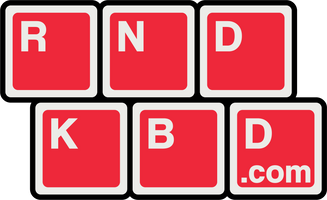Flashing your Galatea PCB is a simple process!
1. Plug the PCB in to your computer. It should appear similar to a USB drive as pictured below. If it doesn't, you may need to press the small button on the back above the arrow keys.

2. Download the .uf2 firmware file and drag and drop it into the drive. The board will flash and reset automatically. The firmware file is valid for all Galatea models (JST only, USB-C, USB-C + JST).
That's it! Go to the VIA webapp to test it before building. Boards that have not been tested are not eligible for replacements/returns if something goes wrong, as we have no way of knowing if it came damaged or was damaged by the user during building.